Menu

Colleges often face challenges in effectively monitoring student progress from their initial application through to completion. This is due to several systemic inefficiencies and obstacles.
Typical early alert systems rely on faculty to raise flags for at-risk students. Although useful, this puts a burden on faculty and the data is skewed as some faculty raise many flags and others simply don’t have the time.
It is exceedingly difficult to access trend data, especially point-in-time data, and this challenge becomes even more pronounced when attempting real-time data analysis.
Data needed to help a student succeed is spread across multiple systems across dozens of screens, making it extremely difficult to have effective and efficient interactions between staff and students.
Data definitions are inconsistent, reports are created from scratch, data is pulled from multiple systems, and KPIs are manually calculated - all increasing the likelihood of bad data.
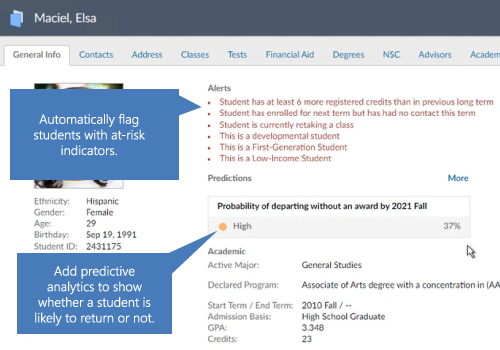
Leveraging automated alerts and predictive analytics, colleges can:
ZogoTech provides end users access to information on their students without having to go through IR or IT. Users can also upload lists of students from CSV files and then combine that list with other filters. For example, an admissions office could upload a list of student IDs for students who attended an event and then apply other filters to see which ones were previous students.
This example shows a complex query that advisors can pull without IR or IT. It shows students who: (1) enrolled in the spring and (2) are not enrolled in the Fall and (3) have no more than 2 requirements remaining to complete ANY credential (via Pathways) (4) have a 3.0 GPA and (5) are Low-income.


Examples of the information that can be included in the 360 degree student profile:





